CALS IT Alert: Mandatory OS Updates for University Devices
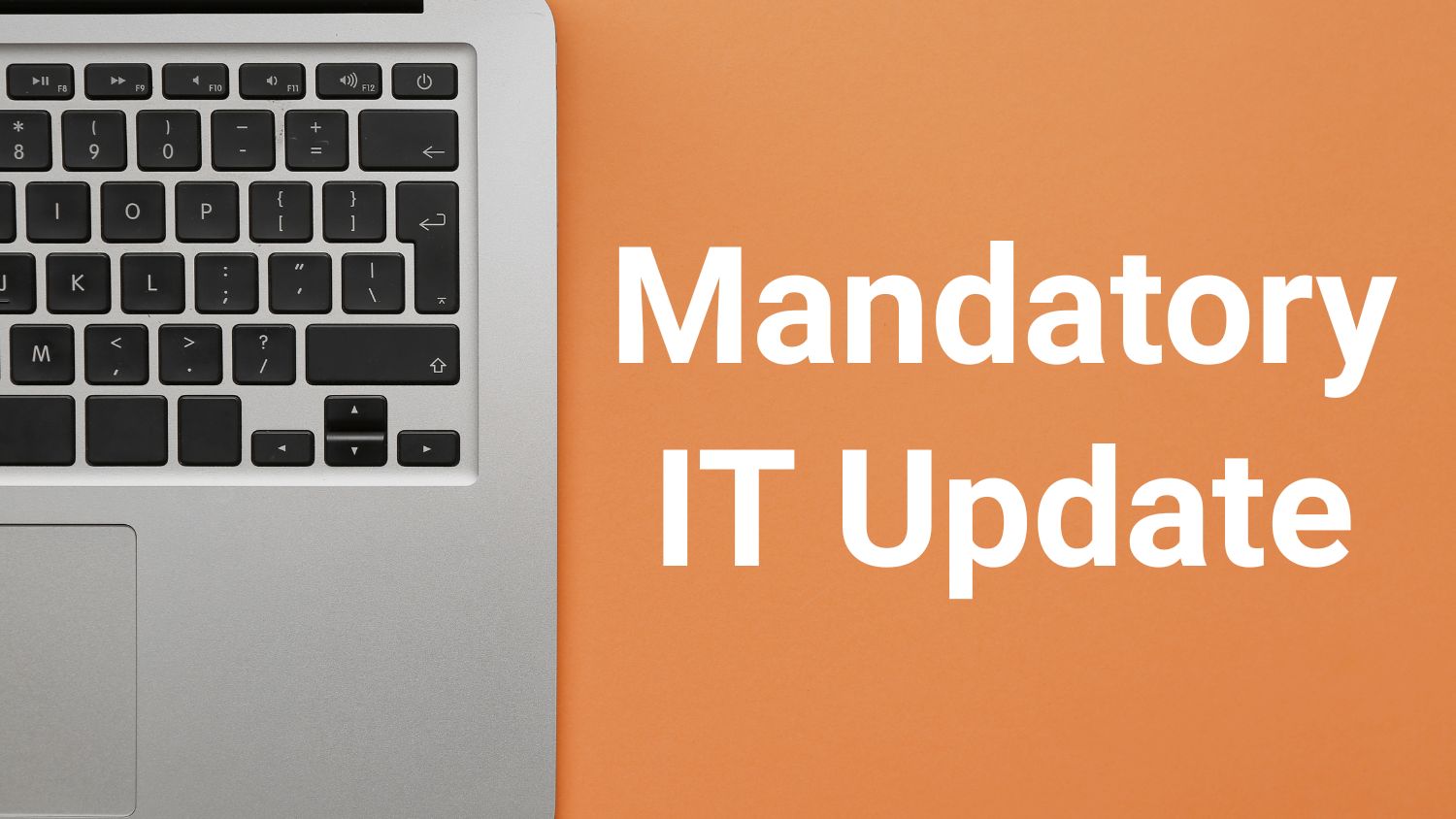
Please take a moment to review the communication below from CALS IT and take any necessary action.
To ensure a secure and compliant computing environment, NC State University, in partnership with CALS IT, is mandating operating system updates for all university-owned Apple and Windows devices.
What You Need to Know:
Apple Devices (macOS / iOS)
- macOS 13 Ventura for computers,
- iOS 16.6 for iPads.
Mandatory Update: After May 30, 2025, the mandatory update will be initiated.
Windows 10 Computers
- Update to Windows 11.
Deadline: Update your computer to Windows 11 by July 25, 2025.
Mandatory Update: On or after July 25, 2025, the upgrade will be automatically applied.
The upgrade to Windows 11 is required in order to comply with the university’s Endpoint Protection Standard.
How to Perform the Update:
Before You Start: Save all your work, close all applications, and plug your device into a power source. The update may take 30-60 minutes and your device may reboot multiple times.
For Apple Devices:
Please follow the guided instructions provided below:
Make sure that you save all of your work, close all applications, and plug your machine / device into a power source before starting the update. The update should take between 30 minutes and 1 hour to complete. Your machine / device might reboot multiple times.
How to Manually Upgrade the MAC OS / Set Automatic Updates
MacOS Update Video Walkthrough
Incompatible Devices That Can Not Upgrade – Please Read
For Windows 10 Computers:
The upgrade is available through the Software Center application on your computer. You must be on the campus network (physically or via NCSU VPN), keep your computer awake, and maintain an internet connection for at least one hour during the upgrade.
Instructions for CALS IT-supported devices are available below.
CALS IT Self Service Windows 10 to 11 OS Upgrade Instructions
Incompatible Devices & Exception Process:
If your device cannot update (Apple or Windows): It will likely need to be replaced. CALS IT can assist your department with purchasing new equipment.
Specialized Lab Equipment / Proprietary Software (Windows only):
If your Windows device cannot be upgraded due to vendor-provided lab equipment, instruments, or compatibility with proprietary software, contact CALS IT as soon as possible for an individual consultation. An exception process and extended support program may be available for these specific cases. Do not attempt an upgrade if your machine falls into this category without consulting CALS IT first.
Windows 11 Upgrade Not in Software Center: If the Windows 11 upgrade is not available in Software Center, your device is not eligible for the upgrade and must be replaced.
CALS IT Is Here To Help
We will be happy to assist you and your department with the procurement of new equipment as this transition moves forward if required. An exception process will be available for a period of time while the machines that can not be upgraded can be addressed.
We encourage you to take advantage of this opportunity to upgrade your device as soon as possible so you can perform the upgrade at a convenient time for you. The upgrade process requires you to be on the campus network (either by being physically on campus or connected to the NCSU VPN), keep your computer awake, and connect to the Internet for at least one hour during installation.
Your cooperation in ensuring a secure and efficient computing environment is greatly appreciated. If you have any questions or concerns please reach out to us at the contact information below.
- Email: calsit-help@ncsu.edu
- Website: go.ncsu.edu/calsit
- ServiceNow Ticket Submission: go.ncsu.edu/calsit-gethelp
- Phone: 919-515-6777
- Categories: